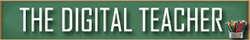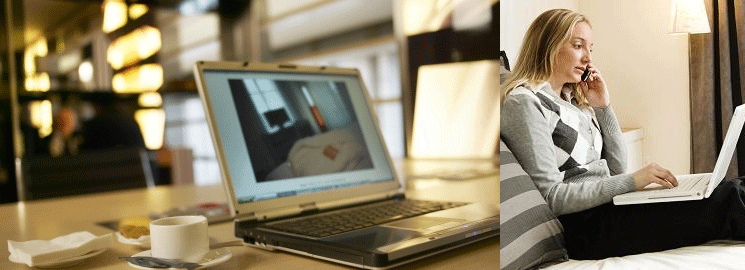When you check in to a hotel, you assume that the company will keep you and your valuables safe by not sharing your room keys and providing a safe for your belongings. But a much greater threat could be lurking in your rented room – the free WiFi connection that most lodging providers offer.
Most hotels nowadays offer free or paid Wi-Fi internet access as an amenity to guests. While this can be a great convenience, you should not always assume the connection is as secure as it should be, and being hacked remains a high possibility when using a public network utilized by dozens of people at a time. Claudette spoke with Kevin today on staying safe while using hotel Wi-Fi.
You will want to treat most hotel Wi-Fi, either paid or free as safe and secure as any public Wi-Fi. Which in my opinion and experience, is not very safe and secure at all. Keeping in mind that everyone in your Hotel is probably all on the same network and therefore anyone on that same network could potentially be able to see and access your computer. So if you have “File Sharing” enabled on your computer others on the same hotel network can browse your system just as easily as you could at home. That would mean others might be able to see and access music files, photos, financial information, or any other document you have saved on your computer. Ultimately, that leaves any file on your computer open to be copied, altered, destroyed or even encrypted on you. Therefore, anyone who connects to a public or hotel Wi-Fi without safeguarding their computer first, can potentially find themselves an easy target to attack.
The first and most secure way is to not connect to the hotel Wi-Fi at all. Many people now have a cell phone with a data plan and for most people you can connect or ‘Teather’ your laptop or tablet to your phone and use its Internet connection instead.
If you have to connect to your hotel Wi-Fi, then you will want to make sure you enable your computer’s firewall, turn off file sharing and make sure you have a strong antivirus installed. It might also be a good idea to make sure your anti-virus & security software is updated and run daily scans of your computer while you’re traveling.
Another option is to use something like a third party VPN. A VPN (Virtual Private Network) is a service that will help provide a secure encrypted tunnel from the Internet to your computer. With a VPN, your online activity will be encrypted so that nobody else can snoop on what you are doing. Most reliable VPN services are paid, like ProXPN www.proxpn.com and HotSpotVPN www.hotspotvpn.com along with some free open-source solutions like Tunnelblick and you can get more information at www.tunnelblick.net.
Using wired is not much of a security improvement as well. Be that as it may, it would depend on the hotel, but from my experience, most hotels, even the big chains, don’t properly setup their network for client security and so as long as you can get a connection, wired or wireless, you can snoop in on people. Again, if you have to use an unsecured hotel Wi-Fi connection, all the more reason to avoid financial transactions and disconnect when you are not using the Internet just to minimize your security risk.
With that in mind, it is still possible to hack into portable devices on public Wi-Fi but more difficult for sure. Most of these devices do not have the file sharing services available by default and would need an app to do this. With that in mind though, anything you browse on the Internet can still be followed or tracked and so changing your password more frequently if you tend to visit and use public hotel Wi-Fi will help add a layer of security to your digital wallet.
There is, a simple thing called network segmentation allowing only your computer to see the internet and not the rest of the people on the network is one very small, cheap step that almost any hotel could do. Though implementing such a setup is sometimes not cheap and so this could be the main deterrent for doing so.