In the wake of Hear Bleed but really not to be overshadowed or forgotten is the End of Support for two of Microsoft’s products: Windows XP and Office 2003. This took place on April 8th (so about 2 weeks ago now). Because so many people and businesses still run XP and Office 2003 (looks like it’s still in the millions) then everyone planning on using it would need to be extra cautious and should be a little more informed than usual on using this software.
Some Critical Things You Need To Know:
1. Microsoft will no longer provide support and security updates to patch any vulnerabilities in XP or Office 2003 created by malicious people like hackers. And so by this point in time, I’m sure there are many.
2. In addition, Microsoft has also removed the ability to download their Microsoft Security Essentials suite which is their security package for detecting and cleaning virus’ and malware. Be that as it may, if you already have Microsoft Security Essentials installed, you will continue to receive regular updates until July 2015.
If You Are Someone Looking To Migrate To A New PC:
If you are someone who is now looking to move your data from your XP machine to a new one Microsoft partnered with a company called Laplink to provide a free version of a program called PCmover Express for Windows XP, which will copy some programs and all of your files and settings from your Windows XP PC to a new device running Windows 7, Windows 8 or Windows 8.1. PCmover Express is available for free and you can find further details at (www.windowsxp.com)
If You Decide To Stick With XP and Office 2003:
Given the millions of people that will still decide to run XP here are some suggestions you might want to keep in mind:
1. Make sure you have the more recent updates installed for both XP and Office 2003.
2. Now, more than ever you need to make sure you have installed a security software program to protect you from potential virus’ and spyware/malware. As I mentioned earlier, Security Essentials is one option but if you don’t already have it installed then it might prove to be a little difficult to find a security suite vendor that will support XP over the next few years. So if you are looking there is one company that supports XP called Avast Antivirus which will help protect you from virus’ and malware/spyware. You can find more information on this at (www.avast.com) Keep in mind though, security software is a strong line of defense and certainly better than nothing, but it can’t protect you from everything.
3. Anyone using XP as their main computer should be extra careful with email. I would suggest not opening any attachments on your XP computer: for example PDFs, Word files, attached programs, and so on. Even from those that appear to be from people you know. Keep in mind that the“from” line in an email message can be forged, and happy-looking emails from friends are great methods for infection.
4. Be extra, extra careful with USB sticks, CDs, and DVDs. These can carry virus’ and malware. Your security software might catch it, but it might not. Best bet is to not share any kind of external media with others, especially USB sticks.
5. For the ultimate in safety, completely disconnect from the Internet. This might be realistic and a workable idea for businesses who are using their XP computers for dedicated functions like cash registers or point of sale devices. So, if it doesn’t need to be connected to the Internet, disconnect it.
6. For anyone thinking about taking their XP PC to a place that provides an open unsecure Internet connection like a library or coffee shop, I’d suggest using your smartphone or tablet instead.
7. Make sure you have some type of backup plan in case your system gets compromised and is rendered unusable. Use a thumb drive or external hard drive to keep a copy of your local files backed up to. You can also use a program like Dropbox (www.dropbox.com) which will automatically backup, sync, and store your files online taking the work our of scheduling or even remembering to back up your files. Another popular backup program that I use is CrashPlan. There is a cost associated with using it but there are is no size limits to the amount of data you can backup online. So essentially you can back up the entire contents of your computer online. You can get more information at (www.crashplan.com)
8. Install a more modern web browser other than using XP’s default Internet Explorer 8. Since it is not updated anymore by Microsoft, IE 8 would be highly vulnerable to many bugs. I would highly recommend installing Google Chrome (http://www.google.com/chrome/) or Mozilla Firefox (http://www.mozilla.org) Both browsers are backed by companies whose focus is on security and therefore usually issue security updates on a regular basis.
One more thing to keep in mind:
Based on the latest statistics, around 95% of the ATM machines worldwide, have a custom version of XP running on them and it looks like most banks have been slow to upgrade their ATM’s software since in many cases they need to upgrade their hardware as well. With that in mind, many banks have made deals with Microsoft to continue supporting their ATMs until they are fully upgraded. Even though these machines are probably not connected to the Internet and safe from most forms of hacking, it might still be something to keep in mind if you find yourself at your local ATM or talking about security with someone at your bank.
EXTRA: In Canada:
Canadian banks seem to be a little behind the upgrading curve as it seems that technicians need further training and certification before they can perform ATM upgrades.
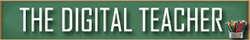
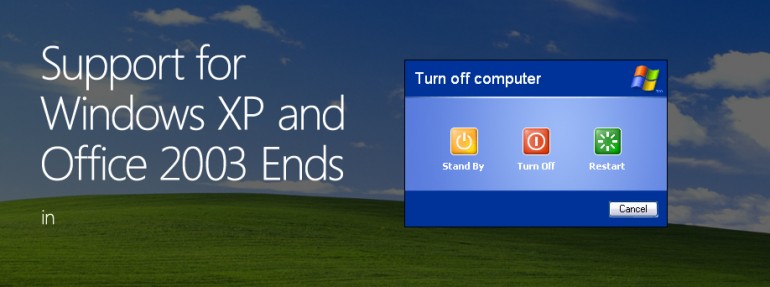
Leave a Reply