To some extent, people are using digital technology in parts of their lives that are personal and deeply meaningful and for many Canadians, our online life and identity seems to be very much intertwined with the Internet. From storing all of our family photos and videos in the cloud to banking, investing, email and social media. But when something is online, it is not like a physical place we can go and find it; like a shoebox or a safe in the basement. And if something bad happens to our loved ones accessing these accounts could pose a problem. Things like online bills, subscriptions, email, social media, and investments might all have only online access with strong passwords protecting them.
With that in mind, back in 2015 my wife lost both of her parents to a sudden and tragic bike accident. They were both on their way back to Ontario from a visit and suddenly lost control of their bike where they were both killed. We were suddenly placed into a situation where we had to plan their funerals and essentially close their life for them; including all of their physical accounts as well as digital accounts. And not having much knowledge to access their online digital lives, like their email, social media, then took years to resolve. Most of the login information they used to store their online family photos on Flickr, their email accounts, social media, and some of their digital investments were we did not have access to and therefore made it almost impossible to access. And so, because many of their accounts were only accessible online with no one really to call to talk to in order to resolve, what ensued was years of guesswork, hacking, and patience to finally get access to all of them.
Well, I think we are currently in uncharted waters when it comes to having a digital footprint. We are all so reliant on the Internet for everything these days and having some type of hard or digital copy of your accounts and passwords can ensure that your digital life and legacy can be properly closed. Also too, digital identity theft is such a big thing these days that if the online accounts of your deceased loved ones are left unchecked and not updated, it leaves them vulnerable to hackers and crooks to access. And so, if within any of these accounts are personal information that a hacker can access, it can then be used and matched with a Social Security Number to create a new identity. It’s called “ghosting,” and because it can take six months for financial institutions, credit-reporting bureaus and the Social Security Administration to receive, share or register death records, the crooks have ample time to rack up charges. Most often than not, we don’t usually think of monitoring the credit of our passed loved ones but if people have an online digital footprint before they pass, it can leave you open to those types of issues.
So, the first and most important thing is to use a password manager. Programs like LastPass (lastpass.com), 1Password (1password.com), and Dashlane (dashlane.com) stores your login information for all the websites you use and helps you log into them automatically. They encrypt your password database with a master password – the master password is the only one you have to remember. All of these password managers work on both your computers and mobile devices so they can keep track of all of your online accounts. Within most of these programs too are options to store any other personal information you wish to include. It’s much like a personal digital safe.
Next, if you have a Facebook account (and it looks as if more than 1 billion of use do) then you can actually appoint a Legacy Contact, which is someone else who can either keep your page up, convert it to a Memorial Page, or remove it completely after you pass. You can add, change or remove your legacy contact in your account’s General Settings at any time.
Also, if you use Google for your email then you can sign up for an Inactive Account Manager. It means you choose who can have access to your email account if a certain amount of time goes by without you logging in. Have someone else take control of what happens to your Google Account if you’re unexpectedly unable to use your Google Account, such as in the event of an accident or death. Allow someone you trust to decide when Google should consider your account to be inactive and what we do with your data afterwards. You can share it with someone you trust or ask Google to delete it. You can access it at: myaccount.google.com/inactive.
Most importantly, talk to your loved ones about your digital wishes. Don’t assume that people know what you want—that’s usually not the case. Take an opportunity to share your master password to your password manager or at least leave access to your online digital life within your will.
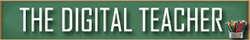

Leave a Reply