Your phone knows many things that can make a rental car feel like home — your music, your location history, your phone log. If you connect a mobile device to a rental car, it may also keep your mobile phone number, call and message logs, or even contacts and text messages. Lately, privacy advocates are sounding the alarm about car technology that collects a wide variety of information from drivers without their knowledge.
So what concerns should people have when they connect their mobile devices to vehicles they don’t own – much like rental cars? It can be hard not connecting your smartphone to a rental car’s infotainment system especially when your used to connecting it in your own vehicle. But doing so especially in a rental vehicle could give others access to enough of your personal information to track you down at your own home telling you what you did all week.
Based on the latest information some connected rental cars have the ability to store information from user cellphones long after they’ve returned the vehicle. This is probably not the first thing that comes to someone’s mind when you feel the need to start up the hands-free features while driving in potentially unfamiliar locations.
And so depending the features used in rental cars, they have the ability to store your phone number, contacts, call logs, messages and GPS locations. All of this information can get sync’ed to instantly to the car as soon as you connect it via Bluetooth or even if you plug it into the wrong USB charger in an effort just to charge your phone.
What can people do to avoid getting their mobile data saved to a car they don’t own? Well, the most secure way to ensure you don’t leak any data to the car is to avoid connecting your phone to rental car’s system altogether. If that is not possible, then you want to use an adapter that will let you charge the phone via the cigarette lighter port rather than directly from the car’s USB port since plugging it into the vehicles USB port may initiate access to your data without your knowledge.
If you do decide to use the USB or Bluetooth vehicle connections, then make sure you delete your data from the dashboard before returning your rental car. Specifically, check the car’s system’s setting menu to find the list of connected devices and make sure yours is deleted. If you downloaded an app to connect, make sure the app settings limit what is shared.
What’s the bottom line here? Because more rental vehicles have high tech infotainment systems in them and more people are familiar with using them with their mobile devices it seems like more people are likely to connect their phone to a vehicle they don’t own. With that in mind, people need to be aware that they could unknowingly transmitting personal information on our phones to rental cars where it can be accessed by future drivers.
Another thing to keep in mind is these infotainment systems, as they become more standardized, may not provide sufficient security, which is both a privacy and safety risk. Users should be careful pairing their phones with rental cars and, for leased or sold vehicles, take steps to delete data at the time of transfer.
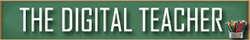

Leave a Reply