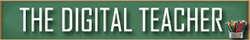Back to school doesn’t have to mean a return to the low-tech world of notebooks, textbooks and ballpoint pens. It is now commonplace for students to have either some type of high-tech device that can use to get a head start on the new school year. Wether a mobile phone, tablet, or laptop, the variety of apps available is now large enough to accommodate any and all academic learners.
Well, there are some excellent educational apps out there, blending serious learning with well-crafted production values and a sense of fun. They can complement (not replace) reading books, physical play and conversation in expanding on what children are learning in school. Therefore, before you tap that buy button you might want to ask yourself some of the following questions:
- If the app is free does it offer in-app purchases and if so how much will that likely add up to? Many popular apps these days offer a free component but then if you want to use all of it’s features it will usually offer you in-app purchasing so as to unlock extra features, provide additional reading material, or extra levels. Be careful as this can add up over time.
- Does the app support installing on multiple devices and across multiple platforms? To get the most out of your money, many good quality apps will be universal whereby they can work on both phones, tablets, as well as online using a computer.
- Does the app stay current and offer timely updates to provide support for new features and OS updates.
To start off, if you are studying or learning different languages then I’d recommend checking out an app called Duolingo. Whether you want to learn Spanish, Danish, Turkish, or Dutch, this engaging app will help you do it using different games to earn points for right answers while racing against the clock with multiple-choice challenges to test how much you know. Its free and available for both Apple and Android devices along online access at www.duolingo.com.
Next, for anyone looking to take notes in class there are two apps that I normally recommend. The first one is Evernote and it is available for any and all mobile devices and computers along with access from the Internet. A great app for staying organized and virtually saving everything you do. It is free but there are paid options and you can find out more at their website at www.evernote.com. Along side this app there is Microsoft’s OneNote. Great for organizing your ideas, saving photos, audio recordings, collaboration with others, and making clippings of websites. It’s also available for both Apple and Android devices along with apps for Windows and Mac computers and access to your notes online. It completely free and you can find out more at www.onenote.com.
With that in mind, you will find all of Microsoft’s apps (that is Word, Excel, and PowerPoint) all apps are free to use for your portable devices on both Apple and Android devices. In addition, if you are looking to use Microsoft Office but don’t’ want to pay for it, Microsoft does offer an online version of all apps that is free to use for everyone. All you need is a computer or device and an Internet connection and you can create, edit, and read all office files. You can find more out at www.office.com.
For anyone looking to learn about creating your own mobile apps or game design, which requires programming knowledge then you should check out an app called ‘Tynker”. It’s aim is to inttroduce kids to programming and coding. It’s free and available for both Android and Apple devices though it does offer in-app purchases. You can find out more at www.tynker.com.
Finally, if you’ve ever considered buying your children a chemistry kit, then balked at the prospect of the cat, your bedroom, or even the surrounding neighbourhood getting blown up, then Toca Lab may be a safe alternative. It’s a fun app for younger children introducing them to the idea of elements, and how they might change when heated up, cooled down, shaken, magnetised or mixed. Each element is represented by a cute character, although the effects are made up. Rather than an accurate chemistry simulator, then, it’s a playful introduction to the topic – and, again, one that may inspire children to explore further when their device is put away. Its available for both Apple And Android and currently costs $2.99. Actually, the company who creates this app, called Tocaboca, has a whole series of apps available that are very interactive and educational. My 2 and 5 year-old love them – especially the TocaBuilders app. You can find more out at their website at www.tocaboca.com.
Lastly, a really good resource for app curation and review is a site called App Advice. It’s a great place to find app recommendations and reviews along with daily picks of apps that normally cost money but go free for a limited time. You can find out more at www.appadvice.com.