It’s back to school again and as students, parents, and teachers gear up for the incoming academic year, many popular and trending school supplies are the centrepiece of shopping stores. With all the attractive deals being offered this season, Canadian shoppers will certainly have more reason to haul the best quality school essentials and if you want to avoid the busy aisles in the department or bookstores, you can comfortably shop for that new school bag, laptop, or phone online. Local tech blogger Kevin Andrews shares with us guidelines to a more secure online shopping experience this ‘back to school’ season.
So what are some to-dos to help safeguard us from falling prey to online fraudsters when we look to buy online?
So if you are in the habit of using you credit card for online purchases and you are finding yourself always typing in your card number on every webpage wondering if this is safe and secure then you might want to use a secure online payment system instead like PayPal. PayPal takes the hassle and worry out of online buying since they make the purchase on your behalf then charge your credit card without you having to type in your card number.
PayPal allows you to link multiple credit cards to your account, enabling you to select the most suitable card for each of your purchases while keeping your financial details more secure. You can still enjoy the rewards associated with each card (contact your card issuer for details) without having to refer to your credit card every time you shop. Most online stores now offer PayPal as a purchase option and in this way you have the convenience of paying for your online ‘back to school’ goods without the worry of typing in your credit card number. You can find out more information at www.paypal.com.
Another thing to keep in mind when shopping online is to be aware of the website’s address to make sure you are on a secure site. While it may be tempting to get those stylish and super-cheap sneakers you want to shop for your kids, stop and do a few quick checks before you click on “Buy”. Look out for the “https” prefix and padlock symbol in the website’s URL. This means that the site is secure and any financial or personal details that you provide are encrypted.
To be extra sure, check if this website has a social media presence (Facebook and Instagram account) and read through the reviews to see if there are any concerns raised by other customers.
As another form of security, when creating accounts at these merchant sites, be sure to use a strong and unique password. We agree that it is often easier just to use a repeat or simple password to speed up the process but this could put you at risk of online fraud.
Next you want to be mindful of phishing emails. During key shopping periods like Back To School and Black Friday sales, you are likely to be swamped with festive e-mails from your favourite online stores telling you about their fabulous promotions. While it may be tempting to click on the links they provide in the email, you might want to bypass these email links by going to the store directly using the their associated mobile app or by going directly to the stores websites in your web browser.
Finally, you want to try and avoid using free public WiFi when purchasing something. The risk here is that many Wi-Fi hotspots at coffee shops and malls are not encrypted. If you are shopping or doing your bank transactions online while on a public Wi-Fi network, you could be in danger of having your data stolen. The best rule of thumb when doing all of your financial transactions on your mobile device, is to always use turn off your WiFi and use your personal data network.
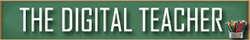
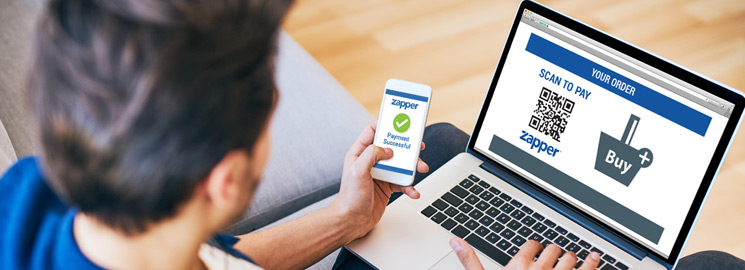
Leave a Reply