In the simplest terms, cloud computing means storing, accessing, and even syncing your data and programs over the Internet instead of just using and saving your files onto your computer’s hard drive. The word ‘cloud’ itself is just really a metaphor that represents the Internet. Because most people today have a constant online connection, there is a tremendous need to have access to all of their files no matter where you are. The possibility of being able to access your data and software wherever you need it makes this type of computing very appealing to most people. It gives people tremendous flexibility to access a file, photo, or video anywhere they are. For instance, you could be working on a document or email on your personal computer say at work, leave the work space but pick up right where you left off on your phone of tablet at home. No need to carry home your computer or laptop. Files, photos, and videos can now be accessed almost anywhere you need them.

In order for anyone to take advantage of cloud computing you will need access to an Internet connected computer or device. It is then as easy as signing up for an online account and from there you will be given access to a set of online-based apps (for instance an online word processor, presentation, and spreadsheet, photo editor) that you can use on any computer or device that is connected to the Internet.
One nice feature of cloud computing is the ability to ‘share’ files with others without having to attach it to an email. Most companies that offer cloud services afford you to the ability to right click on a file or folder and share it by giving you a website link you just copy and paste into an email or text message. That way you don’t have to worry about file size restrictions by your email provider, filling up your email inbox, or using up excess bandwidth since the shared files are saved, shared, and accessed from your online account. On the other hand, if your online account ends up getting compromised then that could leave your personal files accessible to unauthorized use. So, you might have to take the good with the bad.
Some of the more popular choices for people are Microsoft ‘OneDrive’ (www.onedrive.com), Google ‘Drive’(drive.google.com), Apple’s iCloud (www.icloud.com) and Dropbox (www.icloud.com). These companies have both free and paid options with slightly different features but in most cases all do the same thing – sync your files and provide you with a set of online productivity tools.
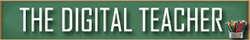


Leave a Reply